 |
| Here she is, implementing New Technology with sagacity and charm |
Our entire school got new SMARTboards this year. Every classroom, every teacher, whether they wanted one or not. We didn't exactly do this on purpose. I'm a big believer in letting the teacher decide how and what will be their best use of technology, but our parents got really excited about this one. And when parents get this excited about spending money on their kiddos...you just nod your head and say, "Rock on Bro!"
So there it is...all shiny and white and new...
And the kids are gonna be Soooo excited!
Now if you could just figure out what to do with it.
Here are a couple of ideas that may give you a jumpstart.
There are a bunch of great "Back To School" Notebooks on the Smart Exchange website. Here are a couple I recommend:
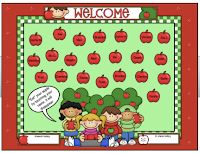 |
| Simple Attendance Taker for K-2 |
For the younger kiddos (about K-2)
This is one page of pure learning simplicity. You just change the names on the apples to your kid's names. The kids touch their apple and it disappears (with a cute little chewing sound). This way they all get to touch the board the first day (that matters if you're them! :))
 |
| Back To School Activities for K-2 |
 |
| Back To School Activities for 3-5 |
Engaging.
Also, the teacher notes (little pull downs on the top left) for each page are really well done.
Just click the links, download them and start playing around. You don't have to be plugged into the board in order to get yourself oriented to the software and you can't hurt anything. No matter what you do on this first week back, if you let them touch the SMARTboard, you'll for sure be the uncontested, most awesome teacher ever.
I'm just sayin...
 |
| DOWNLOAD Software Now |
Thanks Jenn!
ReplyDeleteI'm going to forward this to a couple of other teachers out of our school if you don't mind.
That's awesome Marina. Thanks! :)
ReplyDelete